


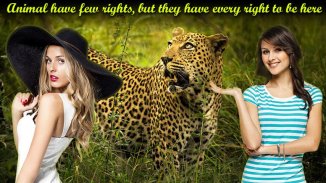



Copy and Paste Photo Collage

Copy and Paste Photo Collageの説明
コピーフォトペーストコラージュを使用すると、ギャラリーからさまざまなコラージュの背景に写真をコピーして貼り付けることで、ユニークなコラージュを作成できます。メッセージを伝えるためのテキストを追加することができます。
Copy Paste Collagesには、4つの主なツールがあります。
1.写真のコピー - コピーした写真を写真のコラージュに貼り付けることができるように、写真をコピーします。
2.写真の縁をトリムする - コピーした写真を微調整して、コラージュなどの画面に貼り付けて見やすくすることができます。
3.コラージュのコピー - 写真のコラージュは、コピーした写真をさまざまなテーマの20種類の背景に貼り付けることで作成できます。フォトコラージュ上のテキスト、コラージュ上の描画、フォトステッカーなどの機能があります。
4.自然のコラージュ - 写真のコラージュの背景は、多数の写真の背景から選択できます。これらの素敵な写真の背景はプロの写真家からライセンスされています。
コピー&ペーストフォトコラージュには、コピー&ペーストフォトコラージュを強化する以下の高度なツールが付属しています。
1.写真上のテキスト - コラージュの上にテキストメッセージを伝えるために、コラージュの上に異なるテキストフォント、テキストシェーダ、およびテキストカラーを持つ写真の上にテキストを追加します。
2.フォトコラージュを描く - 30種類の絵筆を使ってフォトコラージュを描き、芸術的なスキルを身に付けます。
3.フォトステッカー - コピーペーストにテーマを追加するための500枚以上のフォトステッカー。写真のコラージュ。
あなたの写真のコラージュを保存し、友人や家族とコラージュにカット貼り付け写真を共有します。


























